
If there was one overarching message to take away from July's Social Media Breakfast Madison event it was that there's way more to LinkedIn than most of us probably ever imagined.
LinkedIn expert Wayne Breitbarth unopened a box of “secrets” – at least under-recognized features – that can help you turn LinkedIn into a powerful tool for networking, making sales and finding jobs.
For starters, Wayne said, do something! Don’t just causally post your profile and forget it. Take advantage of all LinkedIn has to offer, and you will be amazed at its potential.
Wayne said he was “a total skeptic” on social media just five years ago. But once he unlocked the power of LinkedIn to help him sell office furniture, he went from skeptic to believer to proponent and went on to write a best-selling book about LinkedIn, The Power Formula for LinkedIn Success. All along, he used the very topic of his book - LinkedIn - to network, gain followers and help build a solid reputation as the go-to guy for learning how to more successfully brand and market yourself and your business, specifically focusing “how to generate increased revenues using LinkedIn.”
Wayne – appearing via Google Hangout - shared with the Social Media Breakfast Madison audience his 10 Little-Known LinkedIn Features That Can Generate Big Results For You and Your Company:
Advanced People Search
Along the top of your LinkedIn page, to the right of the magnifying glass, click Advanced. Check all four boxes under Relationship, then start searching by keywords, company, school or location.
“This is the power of LinkedIn,” Wayne said. “It's a search engine for finding people. It’s like walking into Harley Davidson and meeting everybody.”
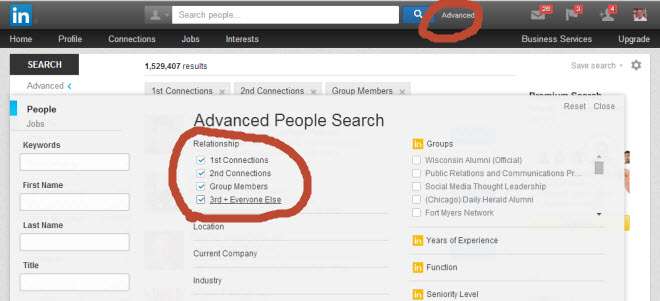
Not only is LinkedIn good for finding people, it’s also a powerful tool for people who want to be found. LinkedIn Search prioritizes results by connection degree, so being connected with the right people helps you get found by the right people, Wayne noted.
Also, be sure you have the right keywords in your profile and are endorsed for those words. Be active on LinkedIn and join the right groups, and LinkedIn will reward you by having you appear more prominently in its search engine.
“The ranking on LinkedIn is about relationships,” Wayne said.
Who’s Viewed Your Profile
This is the most popular feature on LinkedIn because you can quickly find out who is interested in you and then reach out to those people. “It's like they came in your store and want to talk to you,” he said. “It’s your job to shake their hand.”
Alumni
Would you like to connect with people from your school or somebody else’s school? Click on someone’s profile, click on their school and then on click alumni, and you get list of all alumni from that school on LinkedIn, and the companies they work for, along with their profiles. You can then add keywords to help sort them.
Downloading Your “1” Level Connections
Click on Connections – Settings (the gear in the upper right of the Connections page) - Export LinkedInConnections – and you can download your LinkedIn database. You can then filter this valuable resource in a spreadsheet.
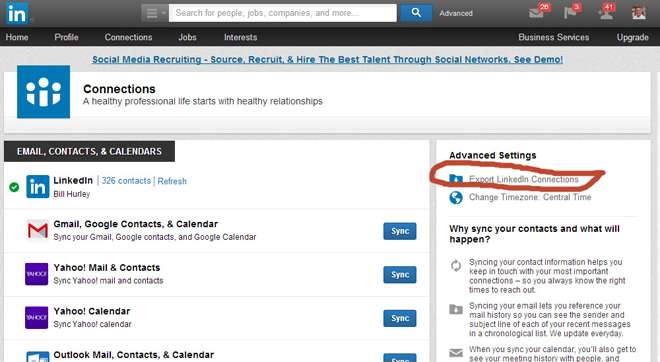
Targeting Company Status Updates
Once you have created a company page, you can target which followers will see which status updates. (You have to have 100 targeted followers for each targeted post.)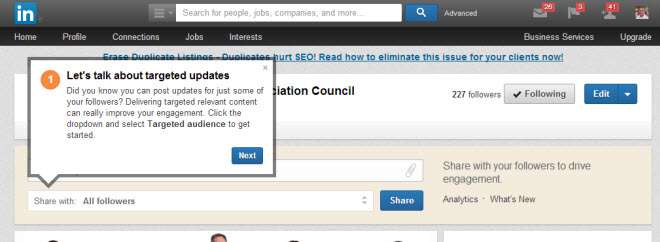
Tags and Messaging
You can tag your connections and filter people on your network. Once you tag people you can send messages to your tag groups (up to 50 people at a time). However, when it comes to direct messaging, be super careful and professional. If you overuse direct messaging, people may drop you.
Messaging Group Members
If you're in a group with someone, you can message that person for free. Otherwise you must pay to direct message people who are not first-degree connections. This is a great reason to be part of a group. But, again, do not use this feature to spam people.
Profile Calls to Action
In all your communications, add calls to action that “help move your reader down the conversion funnel and closer to that all-important step of contacting you,” Wayne said.
What calls of action might you incorporate?
- Download an informal document
- Watch a video
- Go to your website
- Listen to a podcast
- Read a product review
- Request a quote
- Read your blog
Have at least one Call to Action in your LinkedIn profile. It might be as simple as, “Check out my website.” The other best places to include Calls to Action are:
- Headline
- Summary
- Websites
- Projects
- Publications
- Your Gallery
Saved Searches
Wayne mentioned the Advanced People Search earlier but made a point of separating out Saved Searches as its own item to draw attention to its value. Once you have created a search that identifies a key group of people, possibly potential customers, LinkedIn allows you to save that search, a feature that is especially valuable for sales people.
Individual Status Updates and Tracking Them
If you don’t want to see posts from certain people, just click the Hide button in the upper right of their status update. On the other hand, if you want to see more from other people, like, comment on, and share their posts. The more you share other people’s posts the more they are likely to share yours, which exposes you to a whole new group of people in the second degree of connections.
In response to questions, Wayne said he is a big fan of LinkedIn endorsements and recommendations and even quotes recommendations in his proposals. Don’t be afraid to ask your connections for recommendations, and you might even want to help write them to make sure they focus on the right qualities, he said.
Endorsements, he said, is a critically important section to manage because you want it to reflect your best skills. “Think of Endorsements as your pantry filled with your 50 best keywords,” he said.
Wayne also said don’t be afraid to ask your connections to introduce you to others on LinkedIn or to try to directly connect with people you want to include in your network. “You have 300 characters to make a case why we should connect,” he said. “Don't be afraid to try to connect with strangers as long as you do it professionally and with good etiquette and keep the other person in mind.”
![]() Written by Bill Hurley, (@billhurleymedia / billhurleymedia.com / beachmaniac.com) Editor, writer, social media strategist, digital publisher. BillHurleyMail@gmail.com, Bill@smbmad.org.
Written by Bill Hurley, (@billhurleymedia / billhurleymedia.com / beachmaniac.com) Editor, writer, social media strategist, digital publisher. BillHurleyMail@gmail.com, Bill@smbmad.org.
Wayne's Handouts (PDFs):
|
Thanks to Bob Wydra for this Facebook photo gallery from July's event: Post by Social Media Breakfast Madison. |
 |  |  |
| Radisson.com twitter.com/RadissonMadison facebook.com/radmad2 | AmFam.com twitter.com/amfam facebook.com/amfam | CharterBusiness.com twitter.com/charterbusiness facebook.com/charterbusiness |
 |  |  |
| TalentCPA.com twitter.com/talentcpa facebook.com/talentcpa | Axley.com twitter.com/axleylawfirm facebook.com/axleylawfirm | geekazine.com twitter.com/geekazine facebook.com/geekazine |
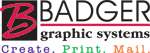 |  |  |
| BadgerGraphics.com twitter.com/badgergraphics facebook.com/badgergraphicssystems | Suttle-Straus.com twitter.com/suttlestraus facebook.com/suttlestrausinc | twitter.com/BobWydra facebook.com/WydraPhotography |
 | |  |
| MelissaCarlsonCreative twitter.com/melbatoast65 facebook.com | wpsic.com LinkedIn.com/company/ wps-health-insurance twitter.com/WPSHealth facebook.com/WPSHealth | yolascafe.com twitter.com/yolascafe facebook.com/yolascafe |
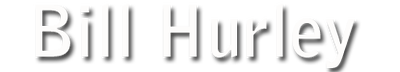




 RSS Feed
RSS Feed